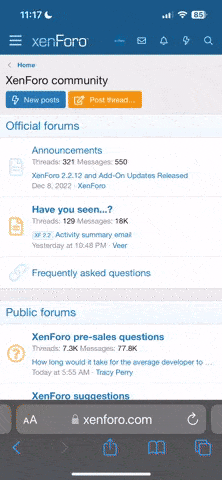Hi! Thanks again to those who helped me select the right pencils for drawing manga. I've now created my first picture (just a face) and have scanned it onto PC. It isn't really "inked" enough to start colouring I think, but to be honest, I don't know where to start for that anyway, which is why I started this topic.
I have a program called "Photostudio". I'm not sure which version, but it's "2000" or higher. I remember this having some layer handling capabilities, but I'm not sure if it'll do sufficient mustard cutting.
I have looked around at:
- Paintshop Pro 9 and 10
- Photoshop Elements 2
- Adobe Photoshop 5 Limited Edition
These are relatively cheap (when compared with the full versions) but I wondered if these programs would have sufficient power to create decent manga art. If they do have enough of the necessary tools, which of the above would you recommend, or do you know of another (cheapish) option?
Many thanks in advance!
________
Honda S2000 history
I have a program called "Photostudio". I'm not sure which version, but it's "2000" or higher. I remember this having some layer handling capabilities, but I'm not sure if it'll do sufficient mustard cutting.
I have looked around at:
- Paintshop Pro 9 and 10
- Photoshop Elements 2
- Adobe Photoshop 5 Limited Edition
These are relatively cheap (when compared with the full versions) but I wondered if these programs would have sufficient power to create decent manga art. If they do have enough of the necessary tools, which of the above would you recommend, or do you know of another (cheapish) option?
Many thanks in advance!
________
Honda S2000 history